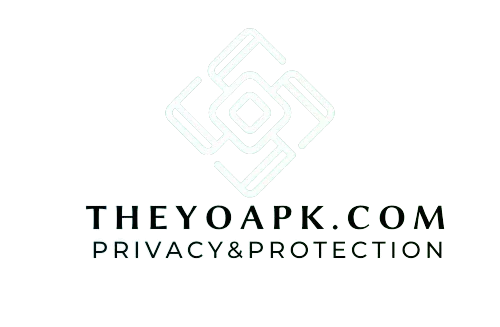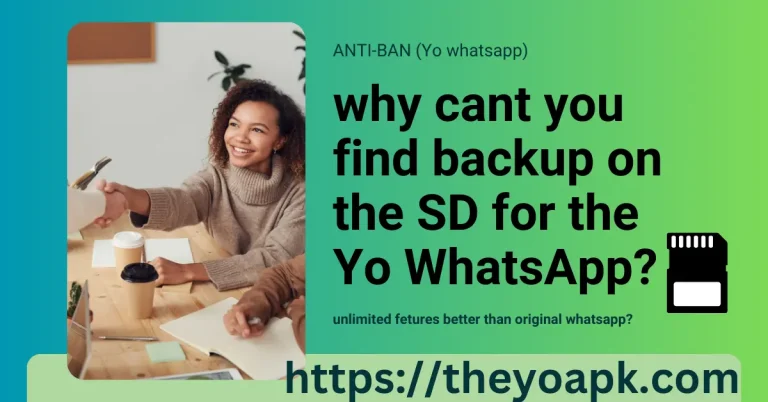How To Restore Whatsapp Backup To YoWhatsApp? (In 2024)
introduction
Hey, are you looking for how to restore WhatsApp backup to YOwhatsapp? So you are in the right place. In this blog, you can get the all hidden ideas about it so what are you waiting for? come with us and explore it! We hope you know about YOwhatsapp download if not you can go and get info about it from our detailed article on our site (theyoapk.com).Pleasee don’t forget any single step otherwise you won’t get your data to the Yowhatsapp app.
Backup WhatsApp data first
first step
First of all, you have to back up your data. Here are some steps that you may follow.
second step
To backup your data, you will have to click three dots on the top right, select the setting area and then click on the chats
last step
After clicking the backup button, please wait for a few seconds, and then it will finish. After that, here are some guidelines, on how you can copy and paste your WhatsApp data to Yo WhatsApp. Please follow them
Renaming the WhatsApp folder to YOWhatsapp!
Then you land in this step, YOwhatsapp is not ready to read the WhatsApp data rather you don’t rename the WhatsApp folder to YoWhatsapp.
Here are some manual instructions that you can easily follow:
Uninstall the old WhatsApp messenger
- You have to remove WhatsApp Messenger on your Android mobile phone.
- Note: When you delete the WhatsApp messenger, your data remains in place.
restoring WhatsApp backup to Yo WhatsApp?
Now, finally, restore the WhatsApp backup to the YoWhatsapp app. Here are some steps that you will have to follow to complete this process:
- After that, when you follow these steps, the YoWhatsapp app quickly finds the backup folder of Whatsapp because you have already entered the YoWhatsapp name.
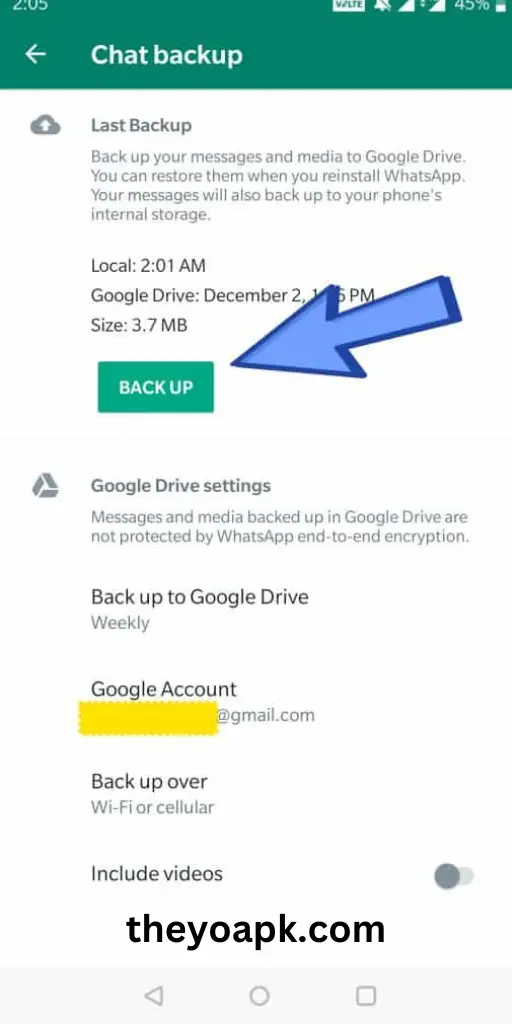
- Now you have to click the restore button that you see in this picture. And wait for a few seconds while the restoration till complete.
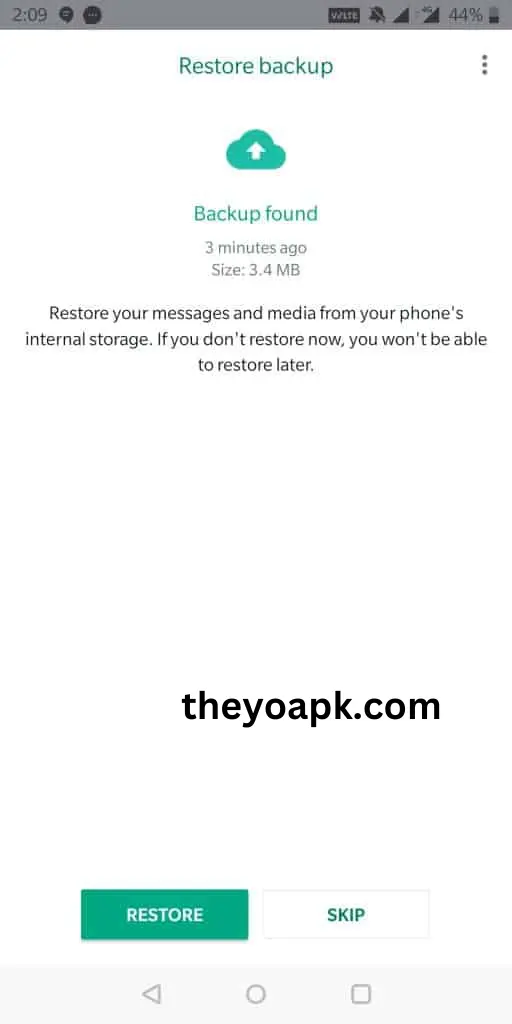
- Finally, your data is transferred to Yowhatsapp very securely, and without any lost data, check again.
faqs
conclusion
We hope you will get your answer with detailed explanations. We talk about whether first you have to back up your data and rename it, or then you have to restore your data. We highly recommend that you to read our article very carefully because you can easily learn how to restore a WhatsApp backup to Yo whatsapp. Also we would love to hear your value additional opinions on this blog. Also, if you have any questions please contact us if you want to be updated about Yo whatsapp so bookmark our site.