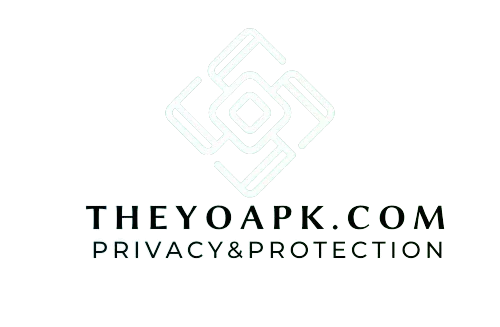How To Backup YoWhatsApp Chats To Google Drive? (In 2024)
introduction
In this article, you will get all the information about How to back up Yowhatsapp chat to Google Drive. So without wasting time come to the point! Without losing anything like your chats and conversations, you convert within this Yowhatsapp app, and you also export into the WhatsApp Messenger, and any other MOD version.
So if you wanted to do you have to know about some tools for creating the backups, please follow these manual guidelines:
How To Backup YoWhatsApp Chats To Google Drive?
Firstly, open the Yo whatsapp app and click on the top right three dots.
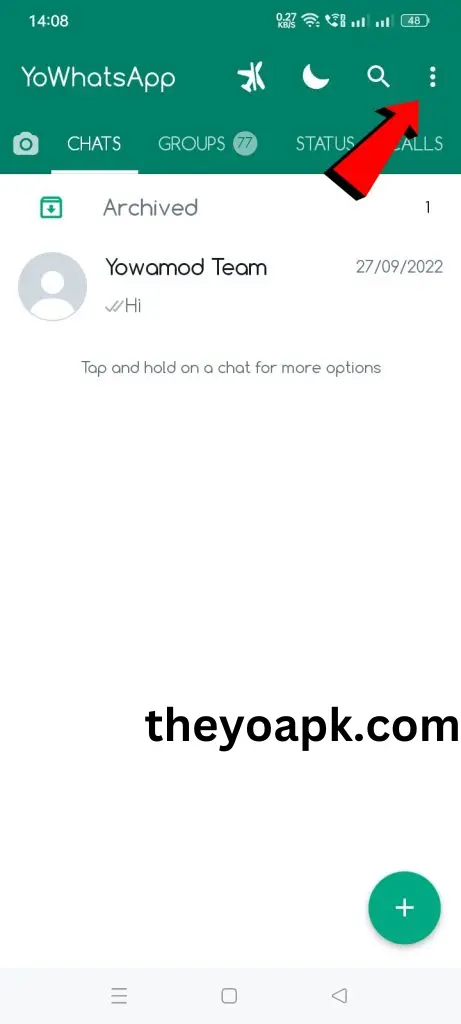
And you have to tap on the (setting) option for the menu section
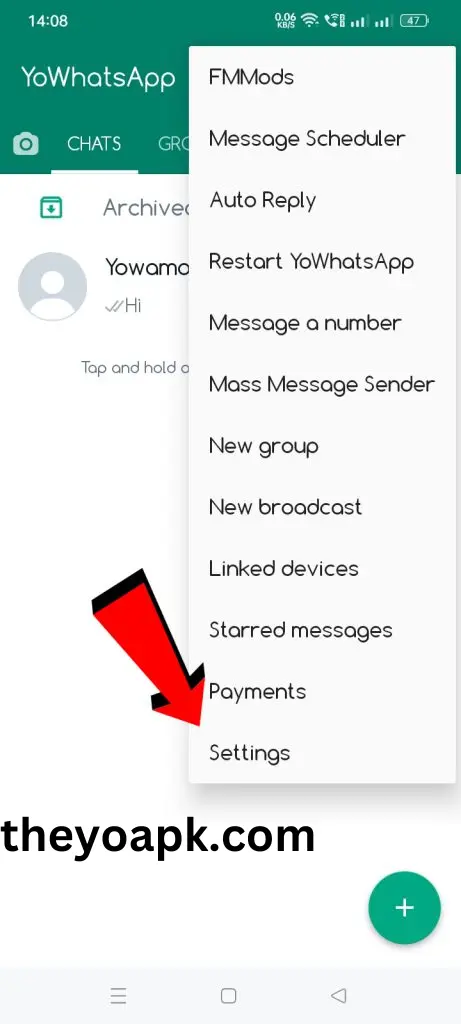
After that, you have to press on the chats for access.
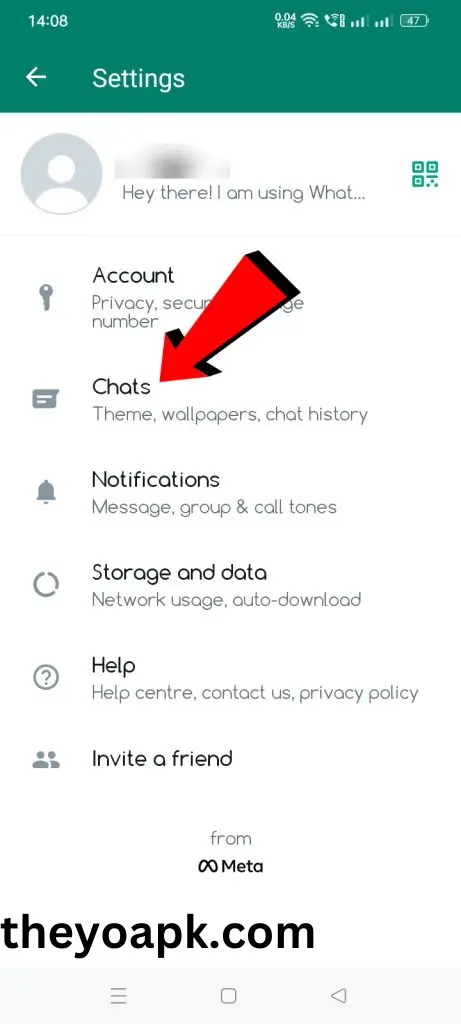
Kindly, scroll down you will get the chat backup option, simply click on it.

By clicking on the backup button, please confirm the action and step. When it’s completed, the timer will be visible on your screen
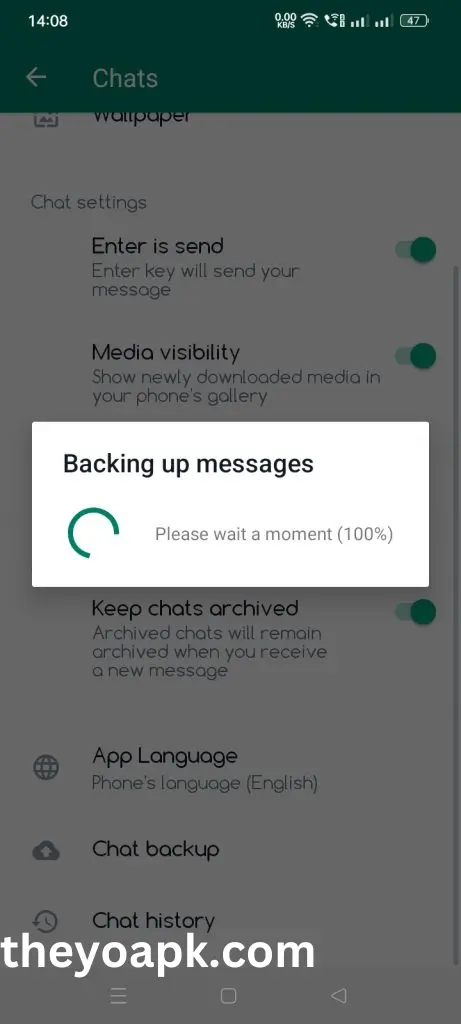
Congrats! Your backup data is stored on your mobile internal storage. Your next step is you need to upload this backup to your Google Drive with manual instructions
nOTE
it’s impossible to upload both files to Google Drive on Android mobile/IOS mobile. So that’s why you need to constrict the Yowhatsapp folder first to upload this data to Google Drive.
next step
There are simple steps to upload your folders to Google Drive you may follow
Please open your phone storage with any file manager. scroll down, and look for the name Yowhatsapp folder
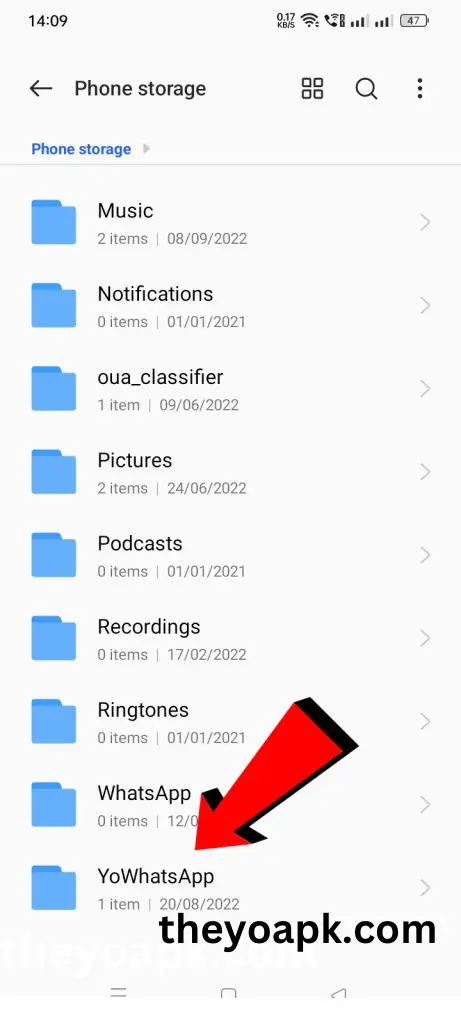
For compressions, and creating a zip folder of this file? You have to tap and hold on to the folder then click on the folder and click on more then compress
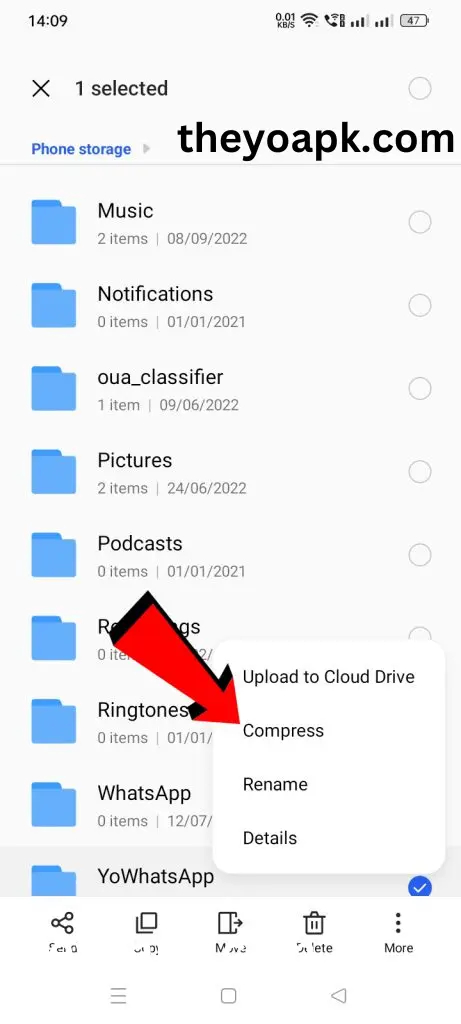
It will convert into the folder and a new file name, (Yowhatsapp.zip), will show on your mobile screen. Now your next step is to upload this file to your own Google Drive account.
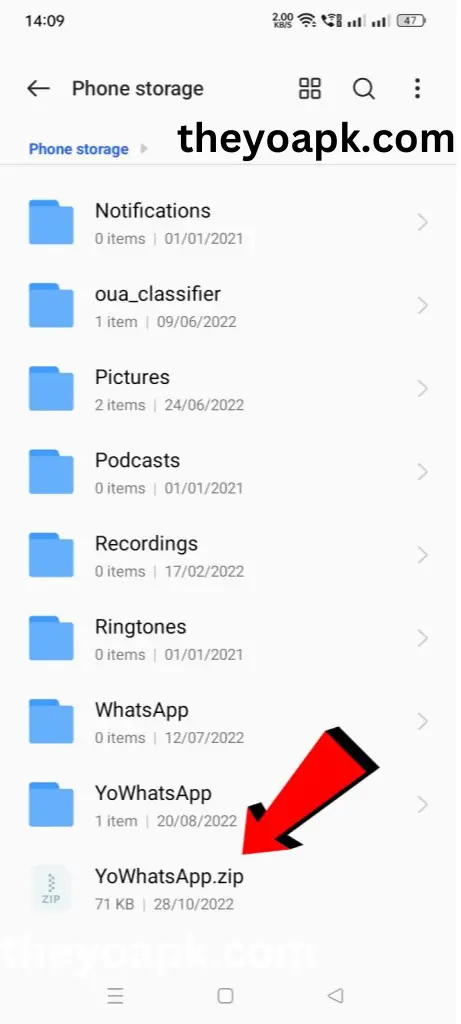
Finally, you successfully got the backup your Yowhatsapp backup to Google Drive. And anytime you want? You can restore your backup.
how to restore the Google Drive backup?
When you restore the Yowhatsapp backup to your same mobile or another mobile. You must find the Yowhatsapp folder that we discussed in the before section. Just because of that, you have copied the folder to the google drive. So again you have to convert that folder from Google Drive.
NOTE: please don’t open the MOD after installations otherwise you will lose your data.
So firstly, you have to copy your data in your internal phone storage. (How)? Where you store the data. And it will be different.
download your Yowhatsapp.zip from your Google Drive that you already uploaded for backup
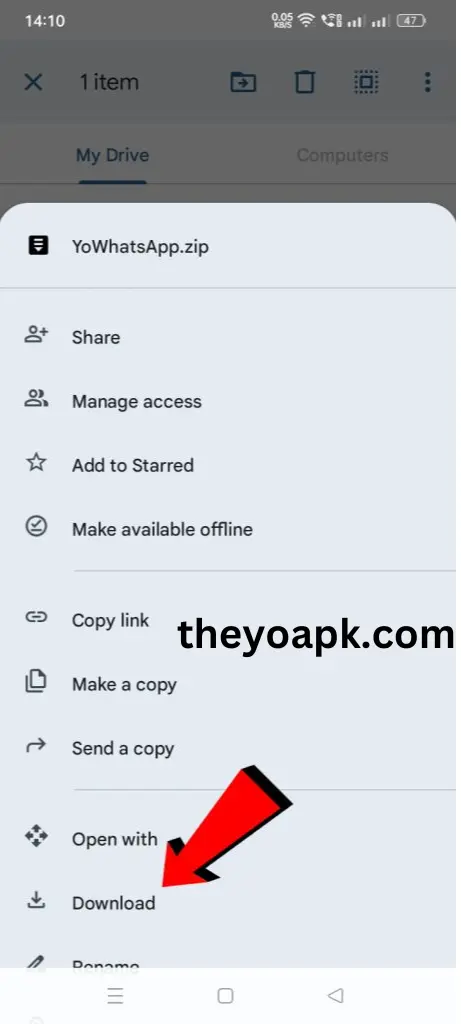
After that, you have to go to your internal phone storage and find the downloaded file.
- Simply extract with hold and press.
- Then more and extract. here you can see in this picture
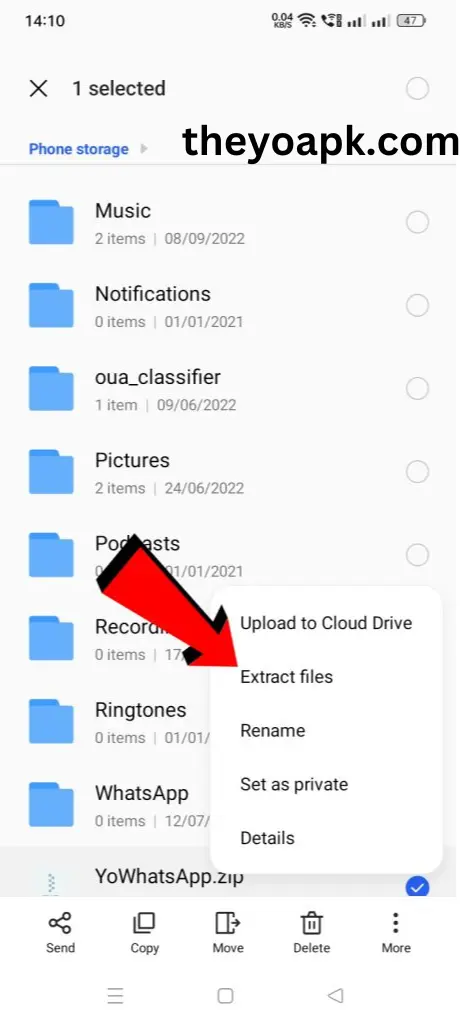
- Now, go to the extracted folder name of Yowhatsapp in your internal phone storage, where all your folders are stored like chats, music WhatsApp, etc.
- You have completed this process and you can go and open your Yowhatsapp app and give the login details on your mobile phone.
- And it will automatically show you a restoring your backup that will find your backup.
- Finally, tap on the restore button and you will complete your process.
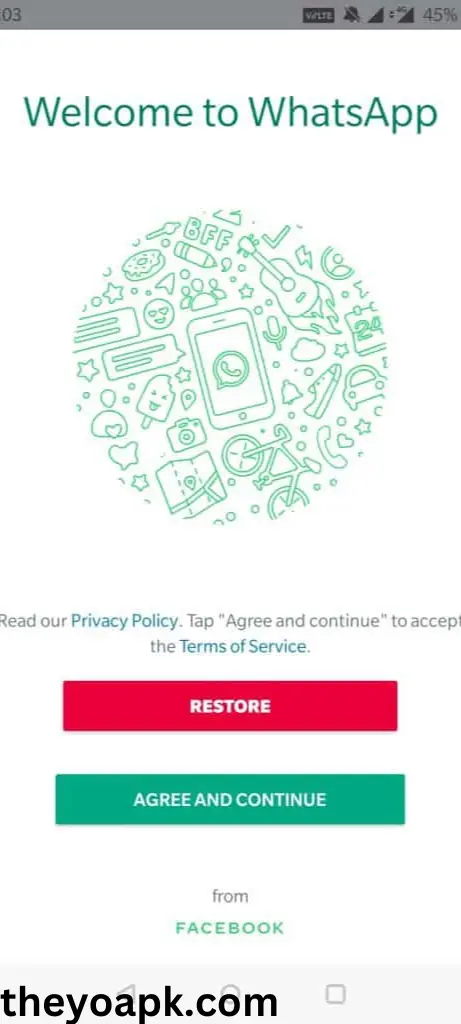
Congratulations! You have done with your backup.
FAQS
Conclusion
In this article we hope what you have learned, you can easily understand. how to back up YoWhatsApp chats to Google Drive with this manual method step by step. This is how you can import the data to Google because Yowhatsapp has no features for this. And again we would love to hear your valuable opinions. Please feel friendly, to ask us anything about Yowhatspp. And if you have another question related to this we will try to write a detailed article just like this on our website.