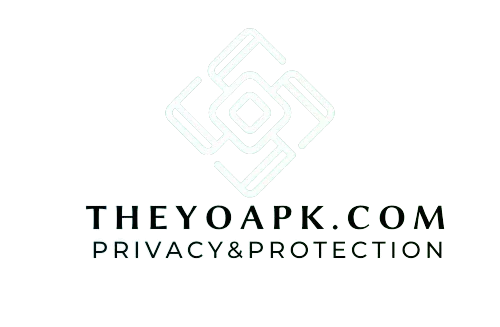How do you change the font style in Yowhatsapp? In 2024.
introduction
The Yowhatsapp is very popular for its customizations and themes, and also better than the original WhatsApp. And how can we forget about font styles you can implement on your app? There is a wide range of changes in the font styles for users. If you want to know about what is Yowhats app? And also about its features, so you can read our detailed article. And also it adds free app. That’s why millions of people want to use this app. And if you land, how do you change font style in Yowhatsapp? So this article will describe you step by step. So come with us to get started.
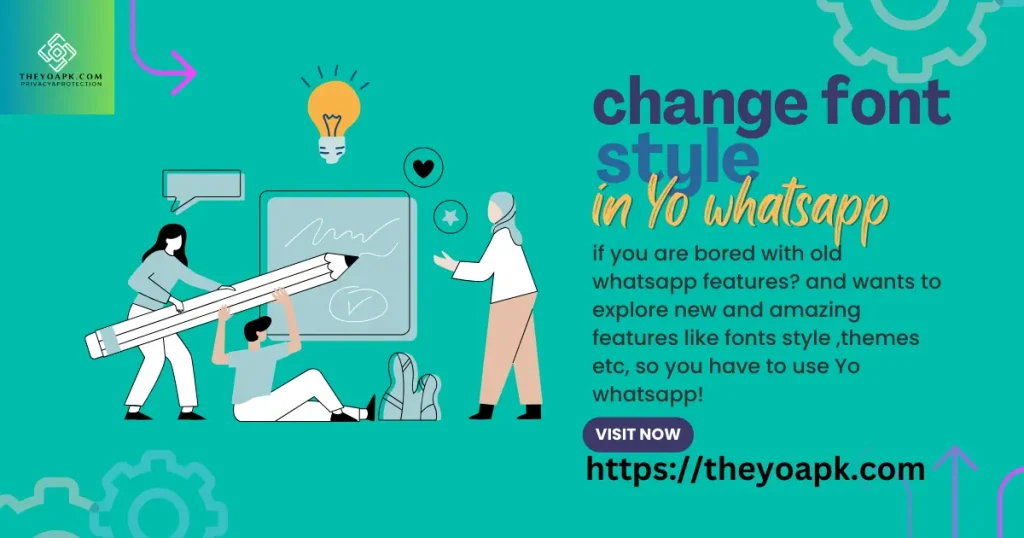
how to change font style in Yo whatsaspp?
1.Open Yowhatsapp
Are you an original WhatsApp user and want to download the Yowhatsapp? Here is the link you can easily download and you can not find the app on Google Play Store
2.Click on the FMMods
When your account is created, please tap on the top right corner of three dots and select FMMOds
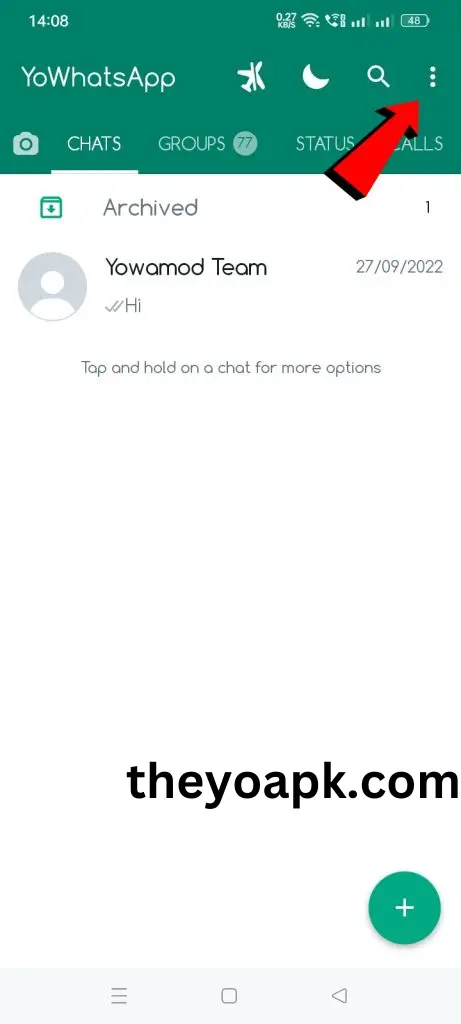
click on the universal button
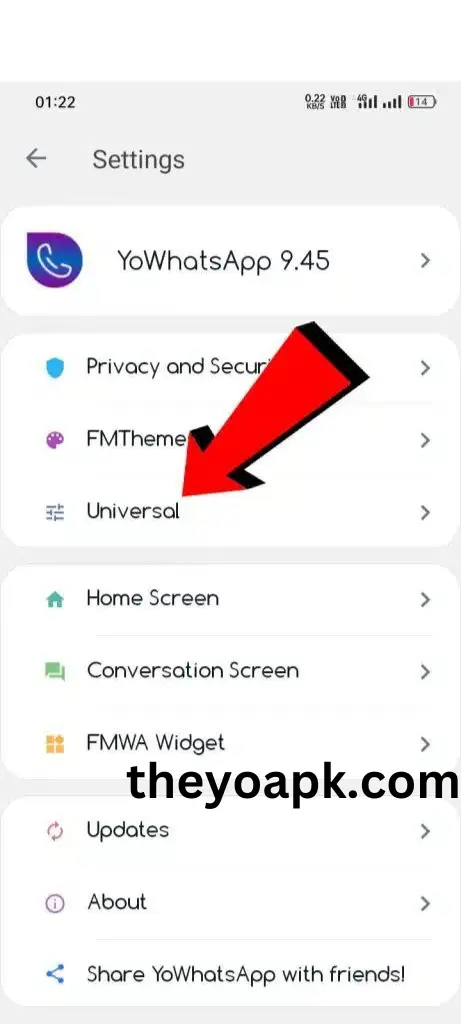
3.After clicking the universal button, you will have colors, styles, hide media, and back and restore. From all these options you have to click the styles (look and feels)
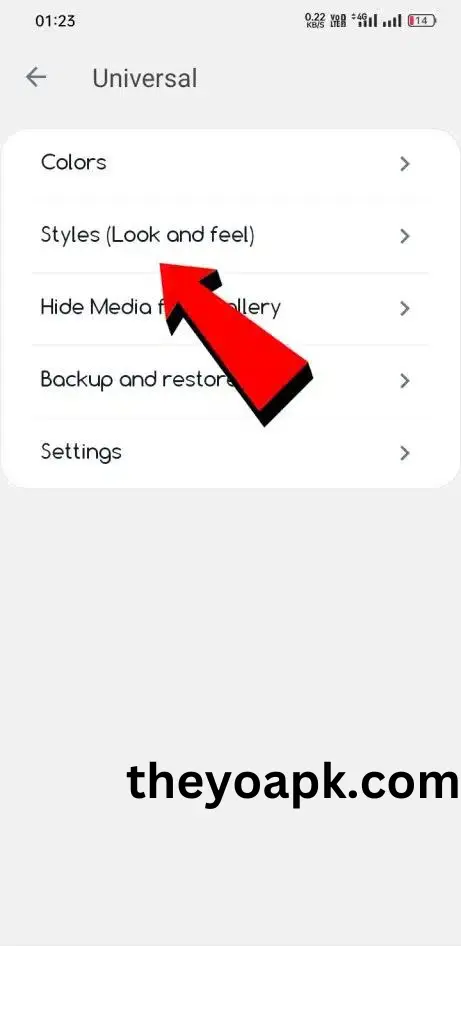
4. click on font style
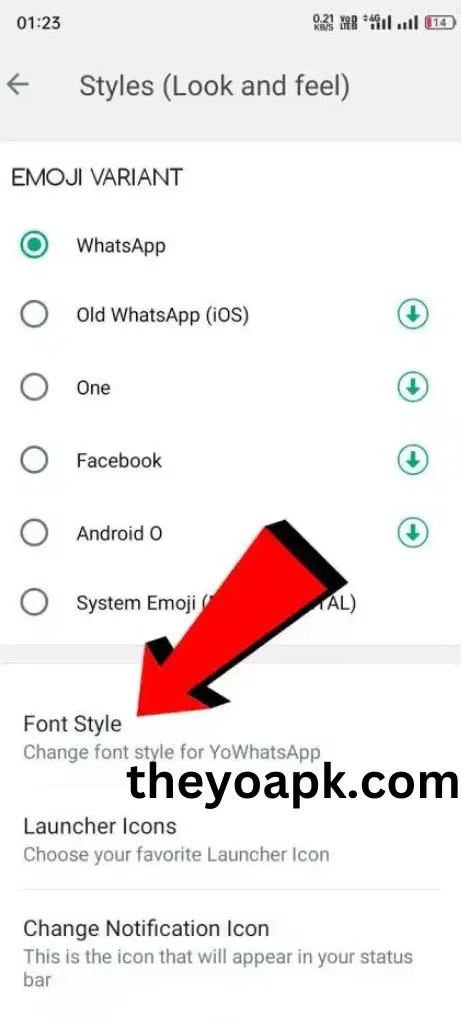
NOTE
Most of the time font selection is difficult to choose because they just show you the font name, but in Yowhatsapp you will have the font name with style.
5.Please scroll and select one of these fonts by clicking on it. then you click, please go back to save the changes

6.The final step is you have to restart your Yowhatsapp app to apply the changes
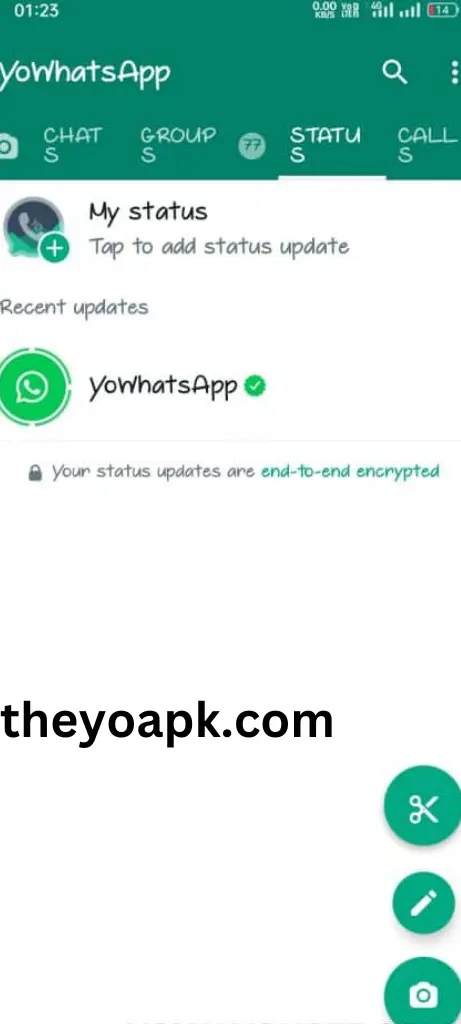
Finally, you have completed the process of how to change font style in Yowhatsapp
faqs
Conclusion
Yowhatsapp is the best platform to enjoy features like status privacy, hide last see hide blue ticks, and much more. And we hope you will find your answer about how to change the font style in yowhatsapp. Also as usual we say our all articles conclusions we would love to hear your opinions about our articles like any other additions.