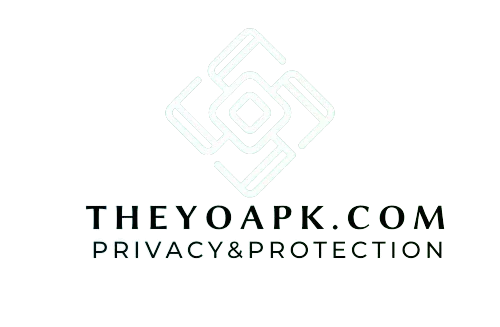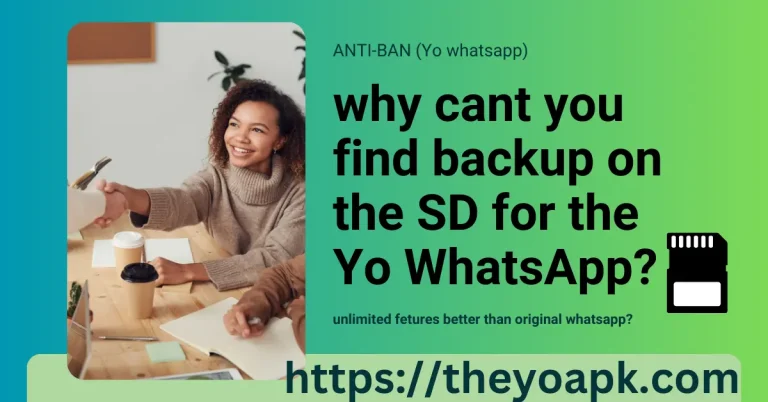How do you Unarchive or Archive Chat in YoWhatsApp? In 2024.
introduction
If you are thinking about how to unarchive or archive chat in Yo whatsapp? So in this article, we will discuss all the aspects of it. So let’s get started. It’s better than deleting messages, chats, or anything else. If you want to be private, talk with someone. So this is the better option for you.
Here are the major points you have to understand before starting.
- YoWhatsapp will then allow you to chat, but it will not erase any of your conversations or save a backup of your contacts.
- Secondly, the chats you want to achieve will also achieve new messages.
- It will show you a message when the other person gives you a reply to your message.
How to archive chat in Yowhatsapp?
open
First, open Yowhatsapp and look for the chat you want to archive.
hold
Hold down the chat button and it will appear
press
Press on the archive icon
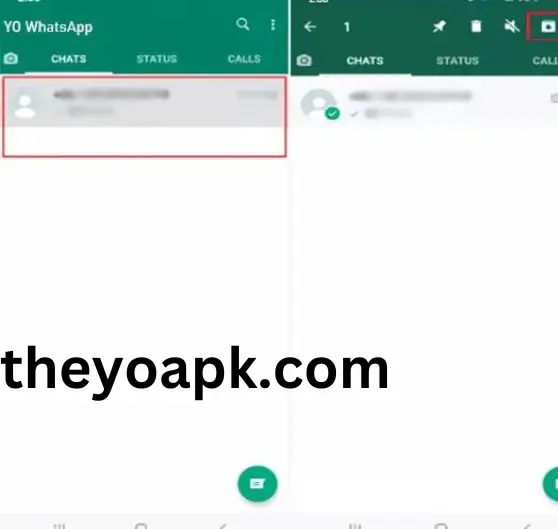
How do I unarchive a chat in Yo WhatsApp?
Please launch your Yowhatsapp application
Navigate to the top of the chat interface
Press the archive button
Select, one by one, the chats that you do not wish to unarchive
Tap the unarchive option when it appears, possibly located at the top of the screen.
Your chat will be unarchived
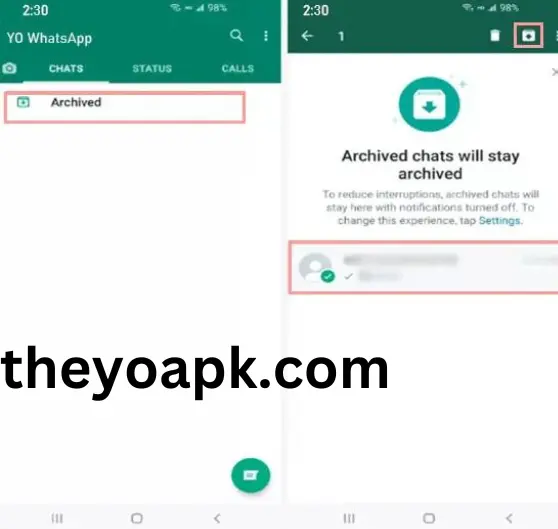
Knowing about the archive and unarchive chat in Yo WhatsApp. You needed about two more options for this. You may follow them:
How do archive all chats in Yo WhatsApp?
- Please press for a few seconds on a chat what you want to archive first.
- You can relax until the green arrow shows up.
- And you have to press all the chats that you want to Archive.
- Click on the archive icon that shows you at the top.
- Congratulations, your chats are archived now.
How can I find my archived chats on Yo WhatsApp?
- You have to open your chat screen.
- Look for the Archive button.
- Press the archive icon.
- Then you will see the archived chats.
faqs
wrap up
in this article we tell you all the information about how to achieve chat or unarchive chat on Yo WhatsApp? and also that we discussed another two options related to this you can read this by scrolling up. we hope you will satisfied with this article, again if you have another queries we would love to answer your question.